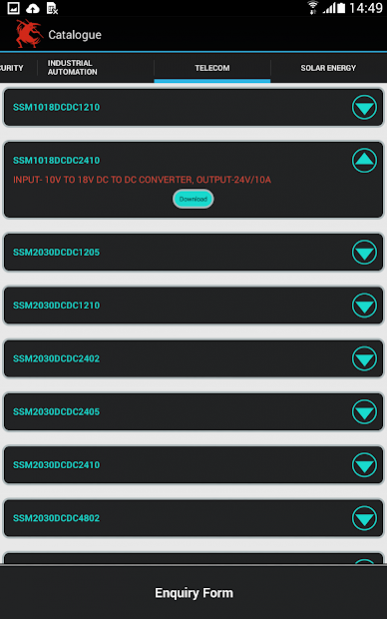Micro Power 1.2
Continue to app
Free Version
Publisher Description
SANSTAR MICROSYSTEMS PRIVATE LIMITED is incorporated by a group of technocrats 20 years ago. Today we are one of the major players in India manufacturing state of art SMPS based products with the latest manufacturing set up.
The TEAM SANSTAR consists of professionals from all the sectors and is very young, dynamic, energetic, enthusiastic and enterprising.
We are committed to offer the latest product technology to the customers from time to time. Based on the market feedback, our R & D team churns out the best possible combination of technology and Price.
Mission:
The TEAM SANSTAR Always follows Two Simple Policy:
A) Quality FIRST, Exceptionally Good Customer Support.
B) To become no.1 player in SMPS manufacturing in Asia.
These two simple rules helped us to have presence throughout India.
Vision:
To become the No. 1 National Player by bring out with the latest Product technology at the most affordable price.
About Micro Power
Micro Power is a free app for Android published in the Office Suites & Tools list of apps, part of Business.
The company that develops Micro Power is Reacho App. The latest version released by its developer is 1.2.
To install Micro Power on your Android device, just click the green Continue To App button above to start the installation process. The app is listed on our website since 2015-02-21 and was downloaded 5 times. We have already checked if the download link is safe, however for your own protection we recommend that you scan the downloaded app with your antivirus. Your antivirus may detect the Micro Power as malware as malware if the download link to com.promax.micropower is broken.
How to install Micro Power on your Android device:
- Click on the Continue To App button on our website. This will redirect you to Google Play.
- Once the Micro Power is shown in the Google Play listing of your Android device, you can start its download and installation. Tap on the Install button located below the search bar and to the right of the app icon.
- A pop-up window with the permissions required by Micro Power will be shown. Click on Accept to continue the process.
- Micro Power will be downloaded onto your device, displaying a progress. Once the download completes, the installation will start and you'll get a notification after the installation is finished.